
SELF-SERVICE LAUNDRY
Machines Instructions
Washers

Top Load Washing Machine (model MAT20PD)
-
- Open the lid and add liquid detergent to the bottom of the machine.
- Put the clothes in the washing machine, without exceeding the holes in the drum.
- Put fabric softener diluted with water into the dispenser on top of the washer’s agitator (optional).
- Close the lid.
- Open the ProntoPay App, select the machine to use, scan the QR code or write the mashine number manually in the App , select the program in the mashine and accept the charge on you cell phone screen.
- Press the START button on the machine.
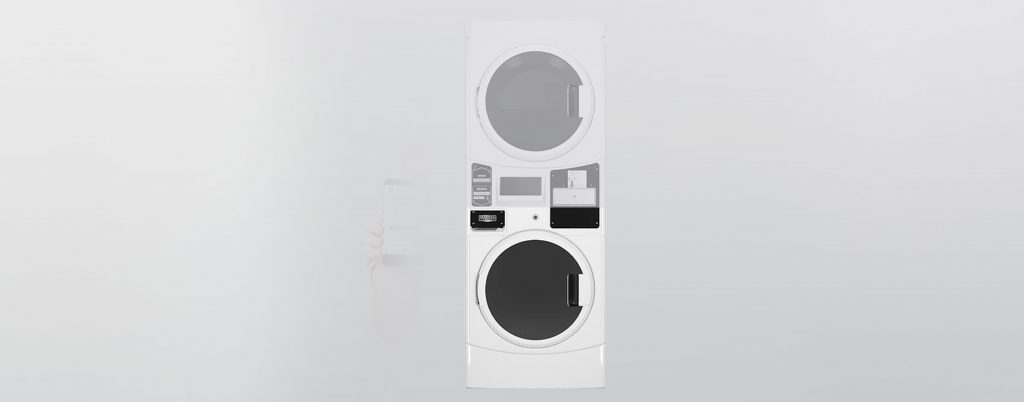
Front Load Washer (Model MLE22PD, MLG22PD)
- Open the detergent drawer and add liquid detergent and fabric softener.
- Put the clothes in the washing machine, without exceeding the red line marked on the door and then close the door.
- Open the ProntoPay App, select the machine to use, scan the QR code or write the mashine number manually in the App , select the program in the mashine and accept the charge on you cell phone screen.
- The machine will start functioning itself.
Dryers

Dryers
- Remove the filter from the dryer and clean it WITHOUT GETTING IT WET.
- Don’t forget to put it back on as the machine could suck up your clothes.
- Put the clothes in the dryer and then close the door.
- You will get better drying results if you DO NOT OVERLOAD the machine.
- Open the ProntoPay App, select the machine to use, scan the QR code or write the mashine number manually in the App , select the program in the mashine and accept the charge on you cell phone screen.
- The machine will start functioning itself.
Laundry Tips
Follow these recommendations to get the best Laundry results and good care of your clothes.
Washing
- For best washing results, do not exceed the load limits of the machine (red line).
- Wash your clothes in cold water and use liquid detergent.
- Pour the detergent into the bottom of the drum, not on top of your clothes or in the fabric softener dispenser.
- Do not wash shoes, backpacks, rugs, foot cleaners, duvets or any large volume garment.
- Don’t wash your pet’s clothes.
- Empty the pockets of your clothes before washing.
- Keep the washer and fabric softener dispenser clean.
Drying
- Do not exceed the load limits of the machine (red line), or your load won’t dry evenly.
- Follow the drying temperature recommendations indicated on the labels of your clothes.
- Remove your clothes as they dry.
- Do not dry sneakers, backpacks, parkas or garments made of delicate fabrics.
- Leave the dryer door open and clean the lint screen after use.
ProntoPay App
How to pay your service using ProntoPay APP
- Go to Google Play or App Store and download the ProntoPay Colombia App.
- Create your username and password and enter the verification code sent to your email.
- To charge, select “Add balance”, select an amount and press “Add balance” again, choose your payment provider and proceed with payment, the money will be reflected in your account.
- Read the instructions on the washer or dryer before doing your laundry.
- Scan the QR code on the machine or tipe it manually , select program and then, accept the amount on the App. The machine will start automatically.
- In the “Status” section of your App you can see the progress of your cycle, in “Laundry View” you can see the available machines before going to your laundry.
- Remember: In the “History” section you can review your past payments and uses of the machines.
Safety and Cleanliness
-
The machines cannot be manipulated by children.
-
ProntoMatic will not be responsible for damage garments due to improper use of the equipment.
-
Follow the instructions indicated on each machine.
-
The cleanliness and order of this room is the responsibility of its users.
Customer Service
Contact Form
[[[["field18","equal_to","1"]],[["show_fields","field19"]],"and"],[[["field20","equal_to","2"]],[["show_fields","field14,field18"]],"and"]]
1
Phone
Service hours: Monday to Sunday 8:30 to 17:50 hrs.
Service hours: Monday to Sunday 8:30 to 20:00 hrs.